Data centres are the backbone of modern technology, powering everything from websites to cloud computing and artificial intelligence. At the heart of these facilities are servers, specialized computers designed to handle vast amounts of data and processes efficiently.

Imagine a bustling city where every building serves a specific purpose. This city represents a data center, and the servers are the buildings—each meticulously designed to perform critical tasks. A server’s efficiency, reliability, and scalability depend on its components working harmoniously. Understanding these components is essential for anyone looking to optimize or design data centre infrastructure.
1. Central Processing Unit (CPU)
Purpose: Executes instructions and processes data.
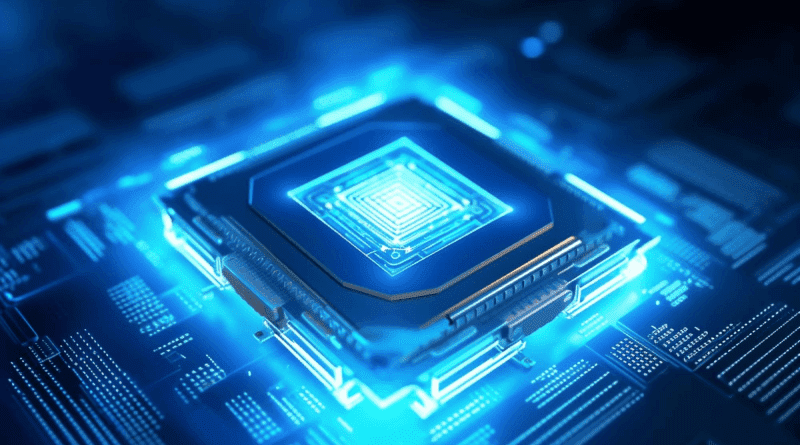
- Features:
- Multi-core processors for parallel processing.
- High clock speeds for performance.
- Examples: Intel Xeon, AMD EPYC.
- Real-World Example: A cloud service provider uses AMD EPYC processors to handle millions of simultaneous user requests.
2. Memory (RAM)
Purpose: Temporarily stores data and instructions for quick access by the CPU.
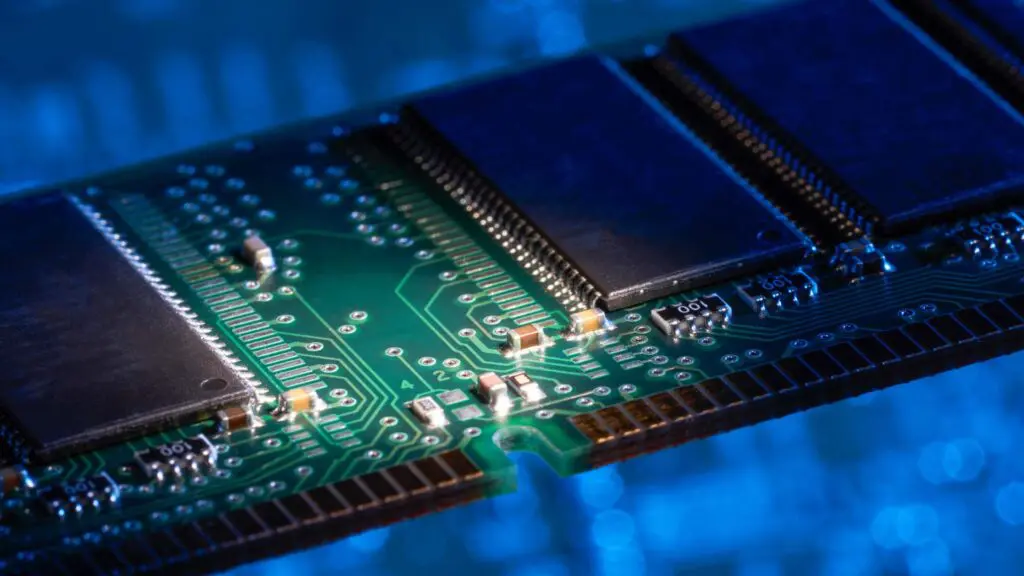
- Features:
- ECC (Error-Correcting Code) RAM for reliability.
- High capacity (often hundreds of GBs or more in servers).
- Types: DDR4, DDR5.
- Real-World Example: Financial institutions use high-capacity RAM to process real-time transactions.
3. Storage
Purpose: Permanently stores data and applications.

- Types:
- HDD (Hard Disk Drive): Cost-effective, used for large-capacity storage.
- SSD (Solid State Drive): Faster and more reliable than HDDs.
- NVMe (Non-Volatile Memory Express): High-speed storage for critical applications.
- RAID Configurations: Used for redundancy and performance.
- Real-World Example: E-commerce platforms use NVMe storage for lightning-fast order processing.
4. Motherboard
Purpose: Connects and allows communication between all components.
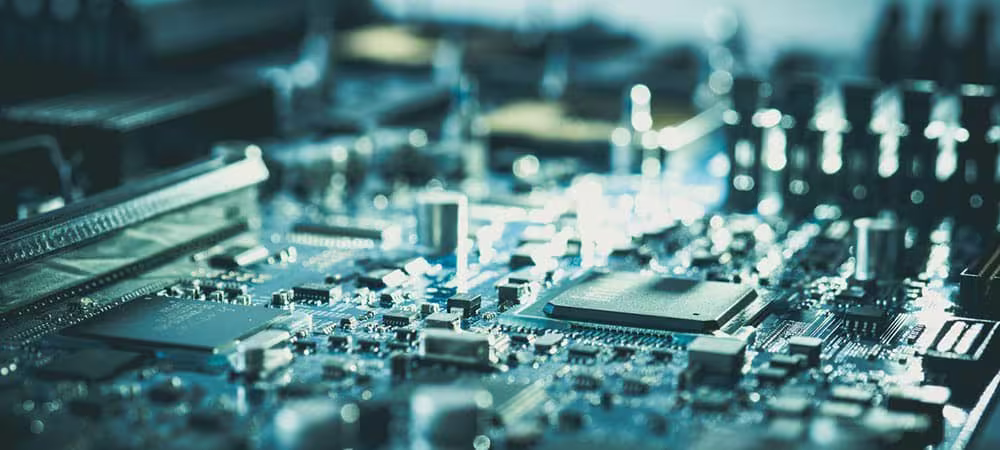
- Features:
- Multiple CPU sockets for scalability.
- High-speed data buses and expansion slots.
- Real-World Example: AI research facilities rely on motherboards with multiple GPU slots for deep learning models.
5. Network Interface Cards (NICs)
Purpose: Connects the server to the network.
- Features:
- High-speed interfaces (1Gbps, 10Gbps, or higher).
- Redundant NICs for failover.
- Real-World Example: Video streaming services use high-speed NICs to deliver seamless user experiences.
6. Power Supply Unit (PSU)
Purpose: Converts electrical power into usable forms for server components.
- Features:
- Redundant power supplies for reliability.
- High efficiency (e.g., 80 PLUS Platinum certified).
- Real-World Example: Redundant PSUs ensure uptime for critical government servers.
7. Cooling Systems
Purpose: Maintains optimal operating temperatures for components.

- Types:
- Air cooling (fans, heat sinks).
- Liquid cooling (for high-performance or dense servers).
- Real-World Example: Data centers in hot climates implement liquid cooling to save energy.
8. Graphics Processing Unit (GPU)
Purpose: Handles parallel processing tasks.

- Examples: NVIDIA A100, AMD Instinct.
- Real-World Example: AI startups use GPUs for training complex neural networks.
9. RAID Controller
Purpose: Manages storage devices and implements RAID configurations.
- Features:
- Hardware-based RAID for better performance.
- Real-World Example: Hospitals use RAID controllers to protect sensitive patient data.
10. Operating System (OS)
Purpose: Provides an interface between hardware and applications.

- Examples:
- Linux-based OS (e.g., Ubuntu Server).
- Windows Server.
- Hypervisors (e.g., VMware ESXi).
- Real-World Example: Cloud providers use Linux for its scalability and reliability.
11. Management Interface
Purpose: Allows remote monitoring and management of the server.
- Examples:
- IPMI (Intelligent Platform Management Interface).
- Dell iDRAC, HPE iLO.
- Real-World Example: IT teams manage servers remotely during maintenance.
12. Expansion Cards
Purpose: Enhance server capabilities.
- Examples:
- Fibre Channel cards for SANs.
- PCIe accelerators for specific tasks.
- Real-World Example: Research labs use PCIe accelerators for genome sequencing.
13. Chassis
Purpose: Houses all components and provides physical protection.

Features:
Rack-mounted (e.g., 1U, 2U servers).
Hot-swappable bays for easy component replacement.
14. Security Features
Purpose: Protects server data and operations.
- Examples:
- TPM (Trusted Platform Module).
- Secure boot.
- Real-World Example: Banks use hardware encryption to secure transactions.
15. Backup Power
Purpose: Ensures continuous operation during power outages.

- Examples:
- UPS (Uninterruptible Power Supply).
- Battery backup units.
- Real-World Example: Online retailers use UPS systems to maintain uptime during peak sales.
Conclusion
Data center servers are intricate systems where each component plays a vital role in ensuring efficiency, reliability, and scalability. Whether it’s the CPU for processing, the storage for data, or the cooling systems for temperature management, every part is essential. By understanding these components, businesses and IT professionals can make informed decisions to optimize their data center infrastructure for current and future needs.
References:
- Scope of Cold Rooms in the Indian Economy: Growth, Applications, and Infrastructure Demand
- HVAC Filter Cost vs Energy Savings: Dirty Filters Increase SFC
- Motor Selection and Energy Savings in HVACR Systems
- Energy-Saving Opportunities in AHUs
- Scope of Energy Auditors in India: Career Growth & Opportunities


